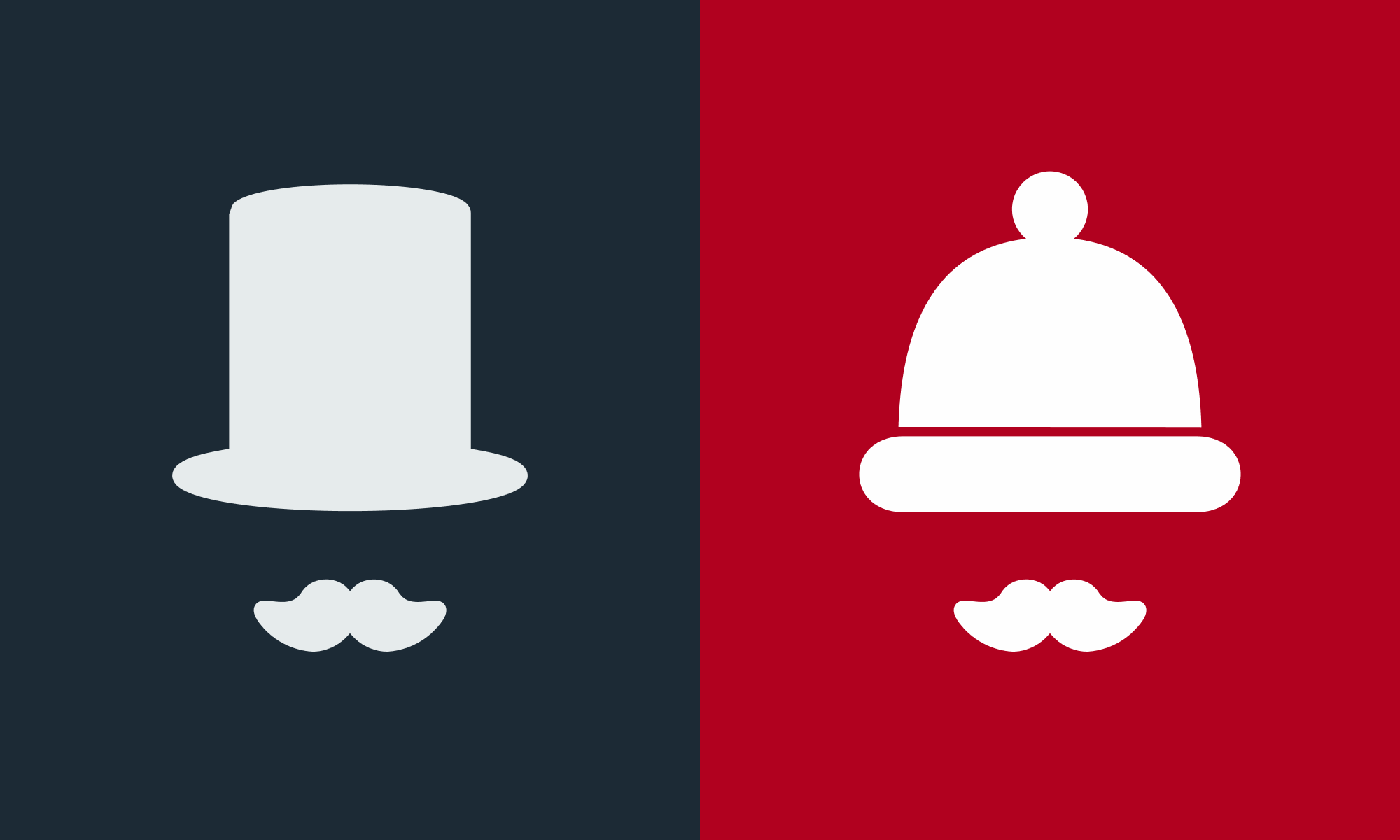Content Management Systems (CMS) have been a booming trend over the years. While websites as a whole have become necessities for businesses, CMS’s are on the way to becoming essential for a long-lasting, secure and sustained website.
Using these systems generally makes building a website faster and more efficient. To top it off, CMS Software is Open-Source, meaning that it is open to the public for use and is constantly evolving through contribution from the community.
Which one should I pick?
The big question is: Which CMS is best for your needs? While there are countless to choose from today, two big names currently stand out in the industry: Wordpress & Drupal. These systems have grown over the years to become the most used CMSs in the top 100,000 websites in the world. While they both remain dominant, they are quite different from each other in architecture.
Starting with a quick look at their similarities, this blog article will once again put them side by side, outlining their main differences, their pros and their cons. As a result, you should have a clearer idea which out of the two will better serve your needs and requirements.
What can they BOTH do?
Wordpress & Drupal have many similar benefits. For starters, both offer outstanding administration dashboards for managing the content of your website. These interfaces have made it a lot easier for users without much technical expertise, to change content on their website with ease through user-friendly pages, without requiring the help of developers. In theory, most CMS’s offer this capability, but Wordpress & Drupal are generally considered amongst the top three CMS’s when it comes to usability and friendly administration interfaces, Joomla being the third.
Both Wordpress and Drupal have large communities that actively contribute to their evolution. Developers can design standalone features that synergize properly with the CMS’s and hand them out to the public, extending the system’s base functionalities.
Website Themes, which are pre-developed templates for your websites, are actively created and handed out within the community, sometimes free of charge. Themes can be a great help to website managers as well as developers since they can be used as a starting point for the basic look of the website. They can later be completely modified by the developer to suit the website manager’s needs.
The community also provides Plugins (or Modules for Drupal), which are extensions to the base functionality of the CMS. A great example of a plugin is Contact Form 7 for Wordpress, which facilitates the implementation of forms on your website, providing a friendly user-interface to configure and customize form fields. On the other hand, a great example for Drupal would be the Internationalization module, which greatly extends Drupal’s core translation capabilities.
Finally, both of these CMS’s are flexible and capable of building websites of various sizes, from small and simple, to large and complex.
How are they different?
Wordpress
Many people remember or still recognize Wordpress as a simple blogging platform, but over the years it has evolved into a full-fledged CMS that makes website development a lot easier for beginners.
Wordpress’ main charm is its simplicity, ease of use and out-of-the-box installation. It is fairly quick to setup and generally you can begin posting content on your website right after its installation.
The administration interface is easy to get used to, even for people without a lot of technical knowledge. As a result, Wordpress is currently the most favoured CMS in the world and has drawn the biggest community to it. However, Wordpress’ ease of use and user-friendly approach does not lower its potential. Wordpress is capable of making great and sustainable websites, especially with the help of the various plugins provided by the growing community.
Drupal
Drupal is a very robust CMS and is known for its great flexibility. Whether you want a simple website with 4 pages and nothing but content, or a large website with thousands of pages and users combined with complex functionalities, Drupal can handle it.
One of the things developers love about Drupal is the detailed and intricate administration interface. It can be fully customized to meet the needs of the website manager or content editor, but accomplishing that requires expertise and comfort of Drupal’s software. Drupal is known to have a steep learning curve, but has a lot of potential once mastered.
While Wordpress is user-friendly in general, Drupal tends to be considered developer-friendly instead, allowing a huge range of possibilities for developers to accomplish complicated functionalities using its software architecture. One terrific feature is the ability to fully customize permissions for users on your website without the need of additional modules.
The Comparison: Pros & Cons
Wordpress
- Pros:
- Ease of Use: Wordpress is made to be user-friendly and requires the least amount of development expertise. It is very easy to learn and get used to.
- Quick Setup: Wordpress’ setup process is fast. The moment after you install it, you can have a site ready in minutes with content ready to be seen. It is made to be quick and easy, and it’s ready to be fed content right out of the box.
- Consistent Administration Interface: Move from one Wordpress site to another, and you’ll never be lost in the backend. The administration may not be customizable, but it is always consistent and easy to navigate. To top it off, the interface is responsive, meaning it’ll work on all devices including mobile and tablet.
- Jetpack Plugins: Jetpack is a package containing a collection of plugins developed by Wordpress themselves. This package is paid, but provides countless benefits such as enhanced security, more customization options for your website and much more.
- Cons:
- Limited Moderation on Plugin Submission: As opposed to Drupal, Wordpress is quite lenient when it comes to the approval process of plugins. It may have a large amount of plugins available, but not all of them are up to date or compatible with newer versions of Wordpress.
- Frequent Updates: While this may seem like a good thing at first, the frequent updates in Wordpress tend to outrun the updates for standalone plugins. Sometimes, your plugins may refuse to work after you update your Wordpress site. With a bit of care and research before updating, however, this can be managed.
- Prime Target for Hackers: Wordpress is very popular and has a big name as the top CMS in the world, but hackers often target it because of this fact. However, Wordpress is well aware of this and there are many plugins available to help counter this.
Drupal
- Pros
- Extreme Flexibility: Drupal can be used to develop small websites as well as larger, more complex ones.
- Robust Architecture: Drupal comes pre-equipped with many tools ideal for the growth and sustainability of a website. It also conserves stability on a website even with a large amount of pages and users.
- Developer-Friendly Software: Developers generally feel more comfortable and have a nice range of possibilities when it comes to extending Drupal’s base functionalities and finding solutions to complex demands.
- Strict Module Monitoring & Management: They don’t let just anyone post modules to Drupal’s main site and out to the public. Modules must be sent and approved by the community before being made official and public, which allows for proper control and quality assurance, as well as security assurance, when you decide to install them on your Drupal website.
- Fully Customizable Admin Interface: The administration dashboard and the whole admin portion of the site can be customized. This can be adapted quite precisely to the client’s personal needs.
- User Permission Control: In its core, Drupal supports control of the permissions of all website users (anonymous, registered, etc). These permissions can essentially breakdown what any type of user can do on your website, without the need of additional modules or plugins.
- Cons
- Steep Learning Curve: It takes some time and practice to become adept with Drupal. Learning Drupal will require a lot of reading of documentation, in-depth courses and hands-on experience with the software.
- Frail Updates: With a big website comes big responsibility. Updating Drupal is not as easy as a few clicks. A lot of care needs to be put into updating modules and its core. It is highly recommended to have an expert available when considering an update.
- Best handled by an experienced Developer: Because of its complexity and steep learning curve, Drupal will require a skilled developer with knowledge of its software to maintain the website.
Final Verdict
In the end, there is really no winner or loser. Wordpress and Drupal’s respective strengths shine in different contexts. As a general rule of thumb:
- Wordpress is great for websites where the emphasis is on the content. Generally, there are no complex functionalities, but instead more focused on the aesthetics of the website, the proper information being handed out and the ability to easily update and change information when needed without much hassle. Wordpress puts itself in the mind of the content-editors, eliminating the barrier between them and their website and giving them the desired freedom. The website’s back-end is no longer foreign but instead a place to discover and unlock their web potential.
- Drupal’s core functionalities, on the other hand, are made for websites with emphasis on user registration, extended functionalities and stability. Drupal’s focus is on the developers, making their lives easier but also opening new doors to intricate solutions. Drupal becomes one with the developer in order to bring out the best of a complex website and, using it’s many tools and features, allows the developer to build and sustain complex websites.
Always think ahead when deciding on a CMS and try to anticipate your website’s potential for growth and evolution. In the end, it is really you who knows where your project is heading in the long term, and what your specific needs are. Choosing the right CMS will help you decide where your website is heading in the long run.